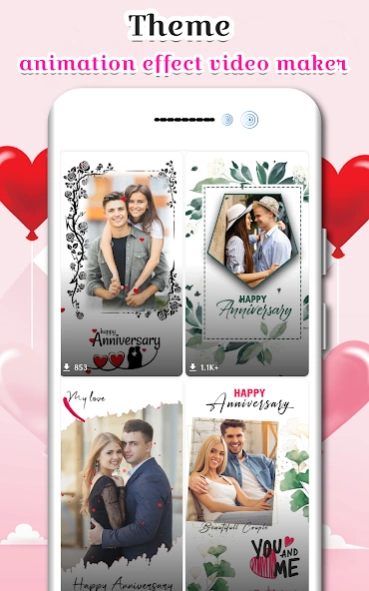Anniversary Video Maker 3.4.0
Free Version
Publisher Description
Anniversary Video Maker - Create video from multiple photo & music with you will get a perfect photo frame
1) Anniversry Video Maker With Song :-
Anniversry Video maker with Music is one of the best and most powerful applications for creating videos, creating movies, creating slide show movies on your device.
create great anniversary video is: Choose photos. Add music. Set effects, time. Save videos, slideshows and share them with friends.
Anniversary Video Maker with Song App has rich set of Anniversary different themes to apply on Anniversary photos to create video from photos and music. Incredibly easy to use, yet highly powerful and has many options to customize and make it personal.
Main features of Anniversry Video Maker:-
- Select photos from gallery. You can select up to 80 images.
- Easy to use professional editing tools.
- Find photos from your gallery. You can choose as many photos as you want. Supports high-resolution images.
- Support image editing is a photo editing tool before creating videos. With more features: add text, stickers, crop photos, flip photos, filters, ...
- Add music to the slideshow, easily select the music you love to add to the video.
- Lots of free themes with beautiful and vivid effects sets available in the app.
- Adjust the video length as you like by changing the slide show time between images.
- Slow/fast motion with more accurate speed adjustment in 0.5s.
- Easily backup videos to devices with just one click.
- Share video story with your friends via social networks.
2) Anniversary Status Video Maker :-
- Anniversary Video Status Maker will convert your images in best anniversary wishing video.Send Anniversary Wishes to your friends and family members with this Anniversary video maker and make them happy.
You can make video Theme of Anniversary just following 5-steps:
1. Choose a anniversary video status template from our creative collection.
2. Pick your beautiful images from gallery.
3. Crop photo freely.
4. Preview & save as anniversary video status.
5. Share anniversary video.
3) Anniversary Photo Frame 2022 / Anniversary Photo Frame Maker :-
- Its easy to make your anniversary ceremony special and celebrate it from anywhere with your partner using anniversary photo frame.
- We will upload new photo frame everyday, so you will get a perfect photo frame for your special friends and family.
You can make Wedding Anniversary Photo Frame with just following 5-steps:
1. Choose a anniversary frames from our creative collection.
2. Pick your beautiful images from gallery.
3. Crop photo freely.
4. Preview & save as anniversary photo frame.
5. Share anniversary photo.
Main features of Anniversary Photo Frame:-
- Apply photo filter.
- Add beautiful stickers.
- Two finger gestures to ZOOM your photo and adjust in the anniversary photo frames.
- You Can add text on Wedding Anniversary photo Frames .
Thank you..
[ Disclaimer ] : All copyrights reserved to their respective owners, Here all the content is "User Generated" so if you notice that any content in our app violates copyrights than please contact us at bestphotovideoeditor@gmail.com
About Anniversary Video Maker
Anniversary Video Maker is a free app for Android published in the Video Tools list of apps, part of Audio & Multimedia.
The company that develops Anniversary Video Maker is Heavan Photo Video Editor. The latest version released by its developer is 3.4.0.
To install Anniversary Video Maker on your Android device, just click the green Continue To App button above to start the installation process. The app is listed on our website since 2024-01-28 and was downloaded 25 times. We have already checked if the download link is safe, however for your own protection we recommend that you scan the downloaded app with your antivirus. Your antivirus may detect the Anniversary Video Maker as malware as malware if the download link to com.realappdevelopers.anniversaryvideomaker is broken.
How to install Anniversary Video Maker on your Android device:
- Click on the Continue To App button on our website. This will redirect you to Google Play.
- Once the Anniversary Video Maker is shown in the Google Play listing of your Android device, you can start its download and installation. Tap on the Install button located below the search bar and to the right of the app icon.
- A pop-up window with the permissions required by Anniversary Video Maker will be shown. Click on Accept to continue the process.
- Anniversary Video Maker will be downloaded onto your device, displaying a progress. Once the download completes, the installation will start and you'll get a notification after the installation is finished.